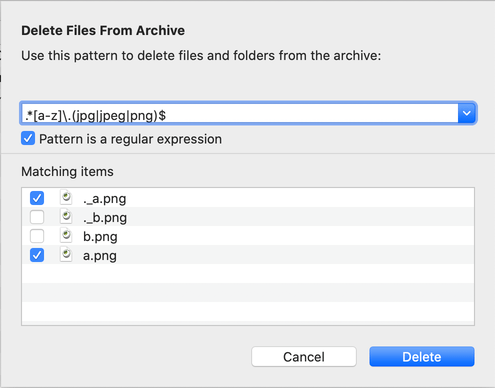Filtering Files and Deleting with Patterns
Delete with Pattern lets you remove files from the archive that match a filter pattern. For example, if you use a version control system like Subversion, you will probably not want to include the hidden .svn folders in your archives. BetterZip uses filter patterns (simple file matching patterns using * and ? wildcards or regular expressions) to find such files and removes them with the click of a button. Similarly, BetterZip can filter out files when extracting from archives, e.g., the Thumbs.db files that Windows adds to folders to store thumbnails.
To delete files with a filter pattern hold down the ⌥ key and click Delete in the toolbar or choose Edit > Delete with Pattern from the menu.
You can either use regular expressions or file matching patterns (multiple file matching patterns can be used by concatenating them with semicolons, e.g., *.o;*.log.) Each file’s path inside the archive (not just the filename) is matched against each pattern.To automatically filter files while extracting or to exclude files from being added to your archive you can define filter patterns for each preset.
To learn what regular expressions are and how they work, read this Wikipedia article or search the web for a vast number of tutorials.
To manage your search patterns use the Filtering tab in the preferences window.